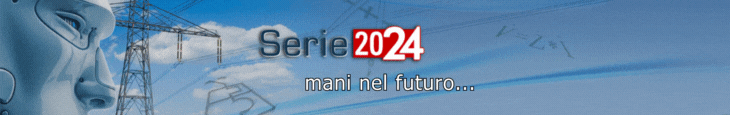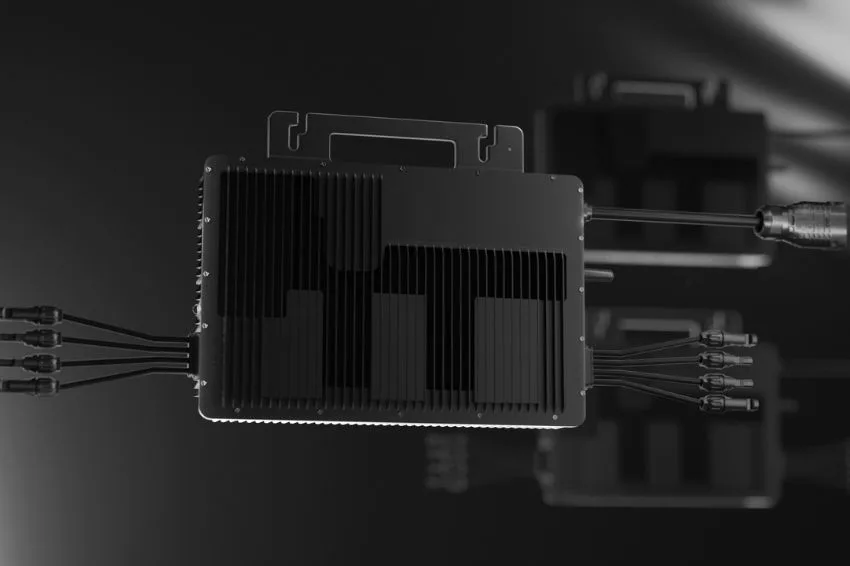A Electro Graphics presented its new version of SOLergo software, which offers professionals in the photovoltaic sector more precision, efficiency and reliability in project development.
Among the main novelties are the hybrid inverters, in which it will be possible select O ideal equipment and view which batteries are compatible for accurate and optimized system sizing.
In addition, they will also have a complete view of the economic viability of the project with the analysis of cost from the TUSDg in agreement with the Law No. 14,300, as well as they may Access It is To edit projects and documents form collaborative The anytime It is place, optimizing teamwork.
Hybrid inverters with dedicated storage systems
To access the hybrid inverter database, the company stated that simply access the SOLergo Tools menu and select Inverter File. Within the window, hybrid inverters are marked by the option Inverter predisposed for accumulation management that must be selected.
This displays the Accumulation system page, which contains some technical data and the list of compatible storage systems. For each storage system on the list, it is necessary to indicate the number of units that can be connected and the document (optional) that certifies compatibility with the hybrid inverter.
In the photovoltaic project in SOLergo, the technical data of the selected storage system presents the Code field with the list of codes of the systems compatible with the selected inverter found in the inverter file. If the list of storage systems compatible with the inverter is not completed, you must fill in the code manually or select it from the file.
Adjustments to Law No. 14,300 with the calculation of TUSDg
To consider the cost of TUSDg in the SOLergo software, the Tariff Detail interface was updated. According to the company, the user can enter the TUSDg price, and also enter the contracted consumption demand in the Maximum power field of the System window.
SOLergo considers the following equation to obtain the cost:
- Injection usage cost = TUSDg (Nominal power of the photovoltaic system – maximum power);
- The amount to be charged each year can be viewed in the Economic Return window, in the “Analysis” option.
Save and share project data in the cloud
The new version of the SOLergo software also features a cloud data storage and sharing service, through EG Cloud, managed through Acronis' software and data center infrastructure, which Electro Graphics makes available to software users under warranty and/or maintenance contract.
With EG Cloud you can:
- Upload projects to your cloud space, which can be organized into folders and subfolders;
- Download and open projects previously uploaded to EG Cloud;
- Navigate your cloud space through the EG Cloud browser that provides essential commands to create new folders, upload and download files, create sharing links, etc.;
- Log in to your cloud space through the Acronis web portal to access content and account configuration pages;
- Access your cloud space from mobile devices through the Acronis Cyber Files application, which allows, among other features, to add annotations to PDF printouts for later import into electrical diagram drawings in a graphical environment.
All content on Canal Solar is protected by copyright law, and partial or total reproduction of this site in any medium is expressly prohibited. If you are interested in collaborating or reusing some of our material, we ask that you contact us via email: [email protected].