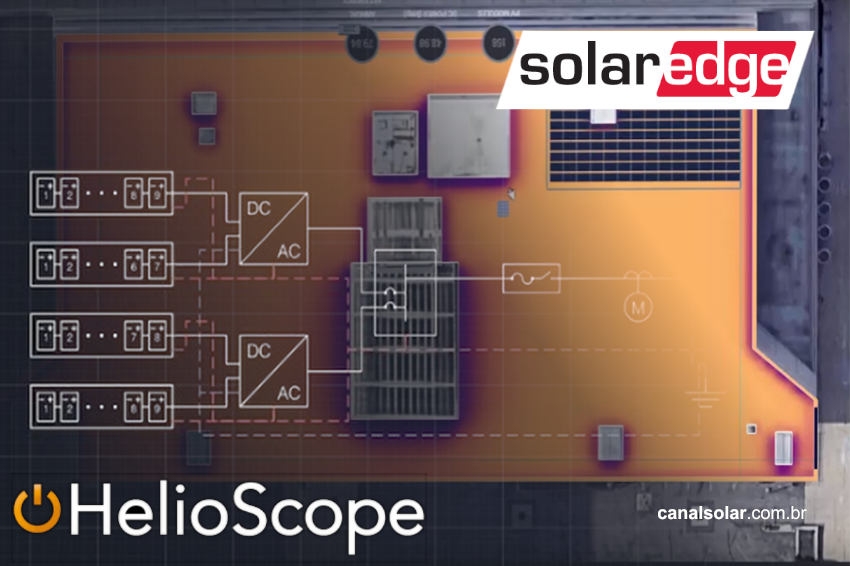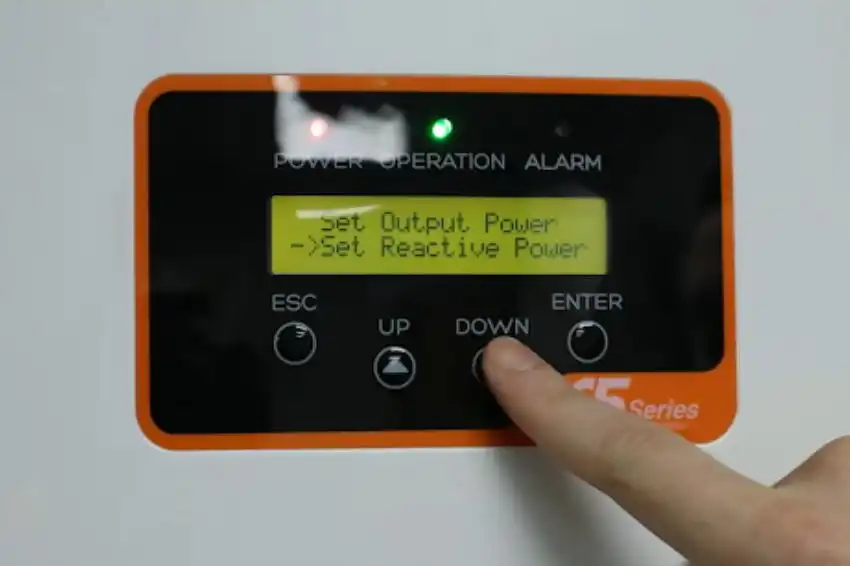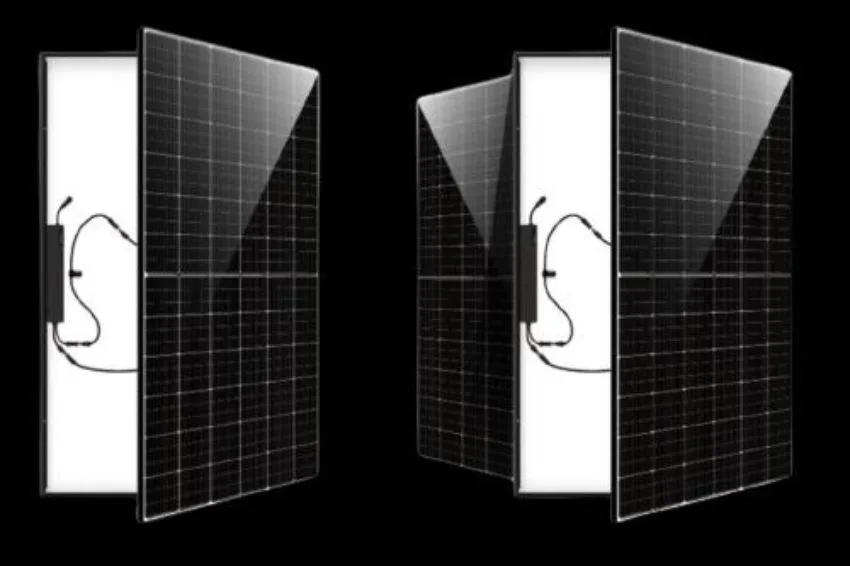With the consolidation and rapid expansion of the solar energy market in Brazil It is necessary to use good tools to help prepare projects. Each project has conditions that require unique installation solutions.
Standardized or “ready to use” solutions are not acceptable in most photovoltaic systems due to numerous difficulties such as the type of roof, the slope and orientation of the roof, the location of the project, the type of inverter, the presence of shadows , the distance between the modules and the inverter and many other details that are almost always ignored by designers and installers.
Photovoltaic system design software is an essential tool for designers to develop solutions, simulate results and consolidate the process of creating a project in a quick and organized manner.
Computational tools differ in scope, cost and ease of use. Each designer has their specific needs – for small projects, the ease of designing in 3D to quickly analyze complicated roofs is essential, while for the construction of a large plant, fine-tuning the simulation data is essential.
This article seeks to compare the main tools available on the market in order to help choose the most appropriate software for each designer.
Online tools
Online tools have the main advantage of their portability, that is, they can be accessed from any computer with internet and require little computing power.
They are also typically the most intuitive tools and easiest to integrate with map services, such as Google Maps, and tend to have their database of modules and inverters updated more frequently.
Among the main online tools we have HelioScope and SolarEdge Designer. Both tools have a commercial focus, as they generate user-friendly and easy-to-understand reports that can even be shared directly with the client.
SolarEdge Designer
O SolarEdge Designer is a free, online system sizing tool fully translated into Portuguese.
With an intuitive interface, the designer can feed the software with the address, an aerial photo of the location if he chooses not to use the Google Maps photo (the tool is already integrated) and the customer's consumption profile data.

With the customer's consumption profile data, the tool can satisfactorily estimate the amount of energy that will be self-consumed and the amount that will be exported, considering the profile's load curves.
Also on its home page it is possible to inform the configuration of the available electrical network, information that will filter in the next steps which inverters can be selected.

The modeling of the system implementation is complete and intuitive, with just a few clicks needed to generate a simple roof and analyze its shadows, with the view being able to quickly switch between 2D and 3D to facilitate drawing.
This tool can be very useful when analyzing shadows or to show the client the allocation of modules.

One of SolarEdge Designer's differences is the generation of an irradiance map, where the areas of the roof that will receive the most sunlight throughout the year are highlighted in color.

The tool contains a well-updated module database, with a large product catalog from the main manufacturers. As it is a SolarEdge tool, the choice of inverter is limited to the products offered by it. It is possible to choose the combination of optimizer and inverter and manually or automatically design the distribution of the conductors in the arrangement.

Once the system configuration is complete, the tool will provide a report with estimated generation, details of the losses considered, information about the components and electrical connection details.


HelioScope
O HelioScope is a robust systems design tool that allows fine-tuning in the simulation and upload of meteorological data, modules and inverters.
The tool works in a similar way to SolarEdge Designer when allocating modules – an area is drawn on the aerial photo of the roof and strategies for filling the area are defined.
The software can simulate ground systems, slabs, pitched roofs and even carport structures and similar structures. The tool also has finer adjustment of table positioning, modules, spacing and angulations than SolarEdge Designer.
Prohibited zones or shading objects are added intuitively and can even be programmed so that the software automatically avoids allocating modules where shading will exceed a certain loss limit established by the user. Unlike the SolarEdge tool, it is not possible to change the view between 2D and 3D.


As for the component bank, the program allows the upload of PAN and OND files that contain technical details of the modules and inverters that are often not disclosed in the datasheets.
Choosing your own PAN and OND file allows the designer more control over their simulation parameters and brings more security to the estimated energy calculation.
Naturally, the software already contains a very complete standard database, as well as the SolarEdge Designer tool. It is also possible to register new conductors and provide resistivity data.

When selecting modules and inverters, the program will automatically calculate (based on local meteorological data) the possible string sizes to be adopted.
The configuration of extra DC and AC cables and devices can be integrated into the project. Once this is done, in the session “Electrical”, it is possible to automatically draw a single-line diagram of the adopted solution, and it is also possible to export it to a CAD format.

Once the system is detailed, the software will proceed to calculate the energy produced. The information is delivered in a user-friendly report, just like the previous tool. The report can be exported in .PDF or .CSV formats.


It is also possible to create several simulation scenarios, that is, repeat the simulation by changing some parameters in order to compare the effect of that selected change.
In the figure below the value of mismatch was increased from 1% to 3% and losses in the AC part increased from 0.5% to 1%.

HelioScope is a paid solution, with a monthly cost of US$ 99. However, it is possible to test the software for freeor a period of 30 days.
Conclusion
Both tools present satisfactory simulations and can speed up the designer's day-to-day work. Both solutions fulfill their role well: they are fast and intuitive tools capable of dealing with photovoltaic systems of any size, from small residential to medium-sized commercial systems and solar plants.
The use of online tools in conjunction with the use of more traditional tools such as PVSyst and SOLergo is welcome, as the gain in speed of generating a 2D or 3D model of the situation and obtaining solid estimates of energy generation greatly speeds up the process of preparing and sending commercial proposals and can even guide which solutions can be adopted in traditional software.
In other words, the project can be designed and sketched quickly using online tools (Helioscope, SolarEdge Designer) and can then be refined, simulated and validated accurately using traditional tools (PVSyst, SOLergo).
An important issue is that, despite being exclusive to SolarEdge inverters, the designer tool allows you to simulate any type of system and is a good option for those who do not wish to invest in Helioscope, which is a paid tool.
Combining SolarEdge Designer with other tools like PVSyst and SOLergo constitutes a powerful tool for the photovoltaic system designer.