PAN files contain the electrical and mechanical characteristics of modules necessary to characterize them.
In him we can find the IV curve, the operating voltages and currents and the module dimensions, among other information.
O PVsyst is the most complete software for designing and simulating photovoltaic solar systems. The software contains a comprehensive database covering the main module manufacturers and their products.
Even with the high update rate of the PVSyst database, which is the most complete on the market, you may not find a model or manufacturer that has recently appeared in the database.
In this tutorial you will learn how to register new solar modules through PAN files in PVSyst. We will use as an example the addition of modules from the 3xxM6K family of BYD.
As shown above, the desired module is not available in the embedded database. First download the PAN files. To access the example files used Click here.
Manufacturers usually offer PAN files on their pages. If they are not available, you can contact the manufacturer directly and request the files.
You can also find PAN files on Canal Solar manufacturers area.
Shut down PVSyst to proceed. To navigate to the folder where the PAN files should be saved, follow the steps in the figure below.
Access the disk where PVSyst is installed. The default installation location is disk C. On disk C, select the Users folder.
In the Users folder, select the user under whom the software was installed. In the case of the example, the user is Mateus Vinturini.
In your user folder, select the PVsyst680_data folder. The number 680 in the folder name refers to the version of PVsyst that is installed. If you have another version installed, select the folder for your version.
Then select the ComposPV folder. All files for inverters, batteries, controllers, modules and equipment that the user needs to add to PVSyst will be allocated in subfolders contained in this folder.
To add modules, copy the desired PAN files into the PVmodules subfolder.
When opening PVSyst again, note that the added modules are now available.
Components added manually are always shown in gray in the module selection list.


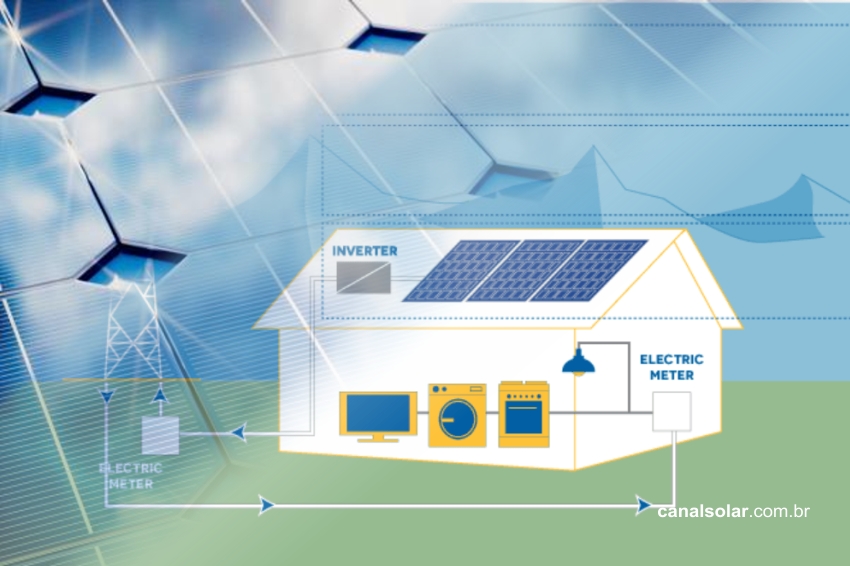








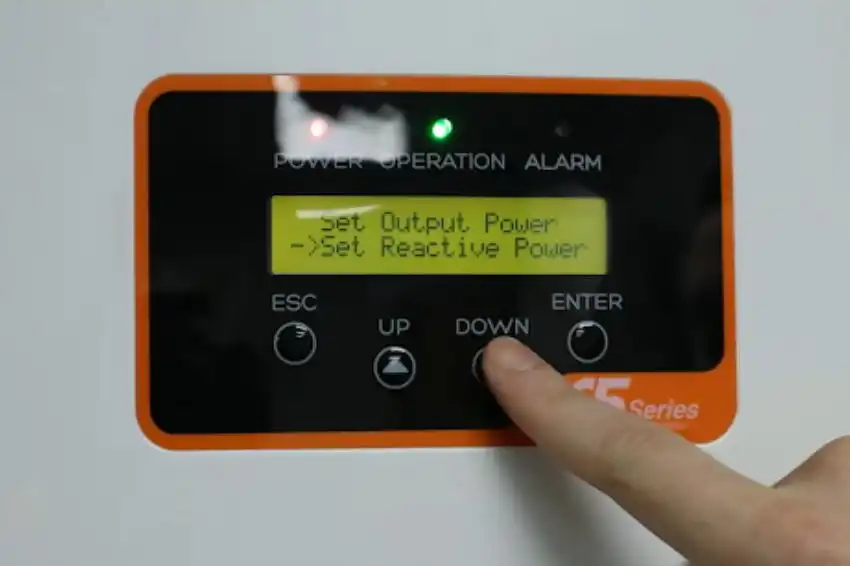
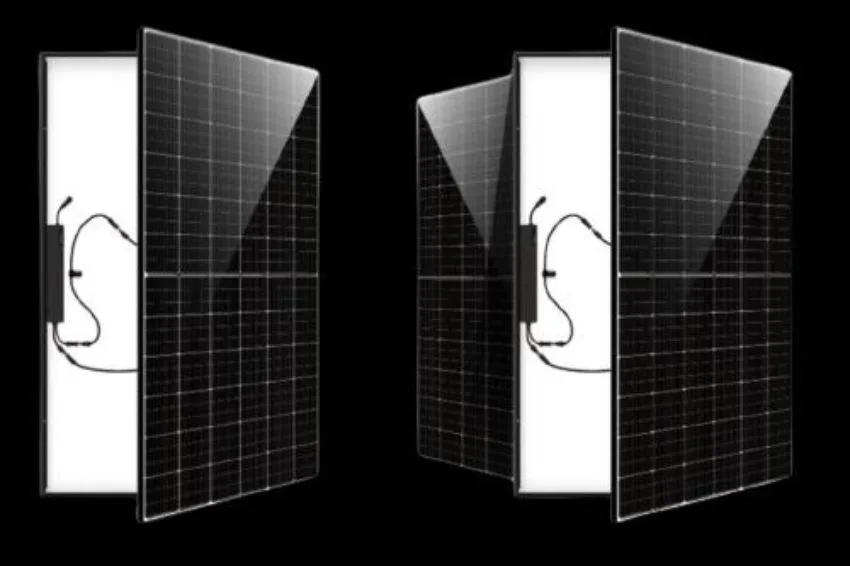







One Response
The dissemination of this content through canal solar.com.br is excellent, always in a didactic way (with many illustrations) in a practical and objective way. I congratulate and thank Specialist Mateus Vinturini and Canal Solar, always with topics of interest in the field of Solar Energy. Good for learning and clarifying many doubts.