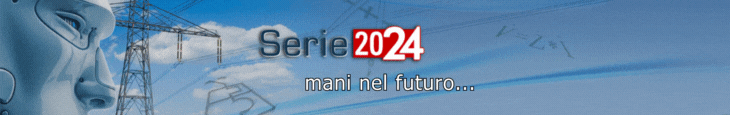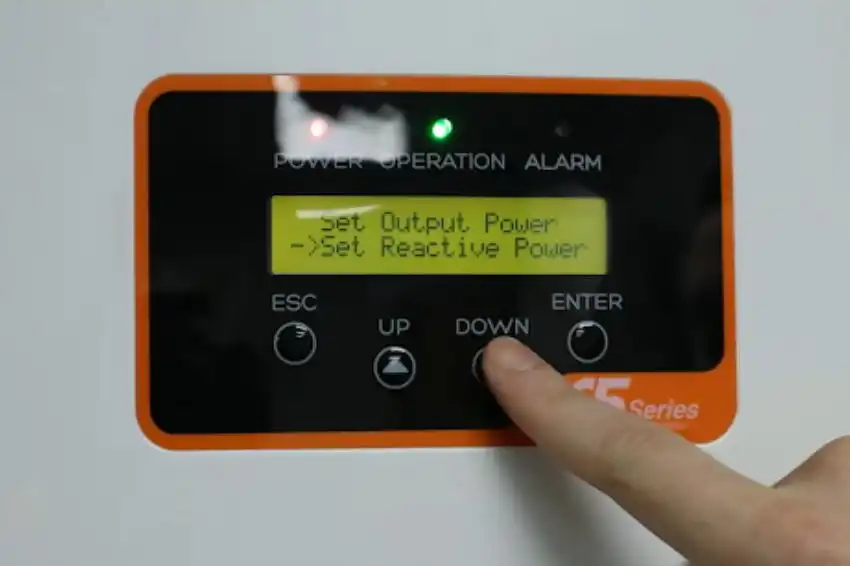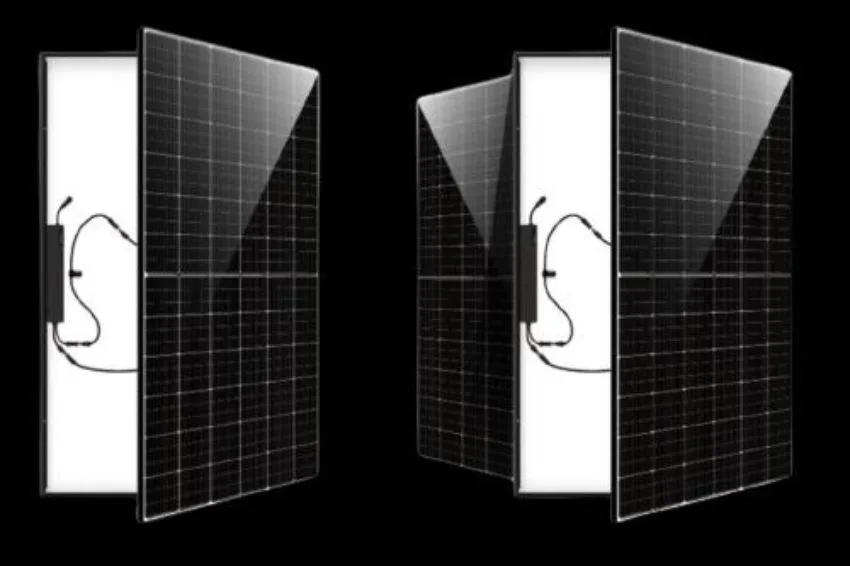SOLergo is powerful photovoltaic system design software with a very complete database of inverters, modules and components.
However, with the photovoltaic market expanding, it may be necessary to include new products in the program's standard database.
In this tutorial, we will cover manually adding an inverter to the SOLergo database. The video below contains all the steps described in this article.
In this tutorial, the Solis 230K-EHV-5G inverter will be registered, which is not included in the standard database.
The inverter database can be accessed by clicking on “Tools -> Inverter file”, or, during project preparation, on the “Components” sub-tab by clicking on “Manual Selection” in the inverters field.
With the database open, click “Insert” in the top left corner. The program will open a window to fill in the inverter data.
In the “Converter” tab, fill in the inverter’s basic data.
In the Electrical tab, fill in the details provided in the datasheet. The figure below shows the inclusion of data for the inverter chosen in this tutorial.
In the “Inverter Grid-Connected” tab, details of the MPPT inputs and the inverter performance ranges, if available, must be provided.
In the “Material” tab, click on “Edit” to enter additional information, such as product photo, purchase and sale cost, availability, documents and datasheets.
In the “Documents” section it is possible to link the product datasheet to the database item, in “Symbols” it is possible to define which symbol and design the program will use for that product in single-line and multi-line diagrams.
Although none of these fields within “Material” are mandatory for the simulation, it is recommended to fill them in, as they can be used in preparing technical documentation, creating a list of materials and economic analyses.
To complete the insertion, simply click “Ok”. In just a few minutes and with simple steps, the inverter will be registered and ready for use in the project.
Canal Solar offers a course on photovoltaic system design with PVSyst and SOLergo software. For more information access our courses page.